價格:免費
檔案大小:316.9 MB
版本需求:需要 iOS 8.0 或以上版本。與 iPhone、iPad 及 iPod touch 相容。
支援語言:英語
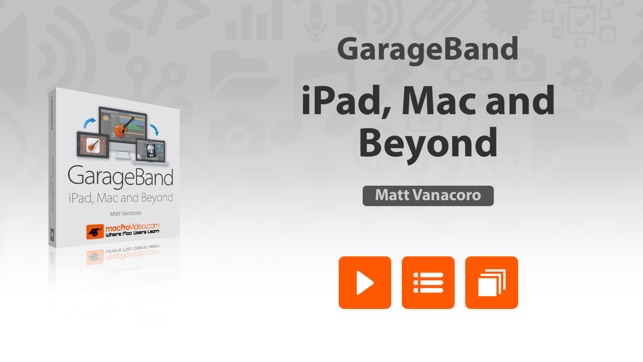
This 36-tutorial course takes you on a GarageBand songwriting journey. It begins on the iPad. It develops on the Mac and reaches final production as it moves up to Logic Pro X for the finishing touches. Come along for the ride!
App Features:
• 142 minutes of video training
• Super clear explanations
• Offline Playback (no internet connection needed)
• Easy to navigate
Course Outline:
1. Introduction (01:02)
2. Click Track/Drum Loops (03:21)
3. Getting Your Guitar Sound (05:06)
4. Recording Your First Guitar ‘Riff’ (04:00)
5. Creating a ‘Section’ (03:10)
6. Some Bottom With Smart Bass (05:31)
7. Tweaking the MIDI (04:10)
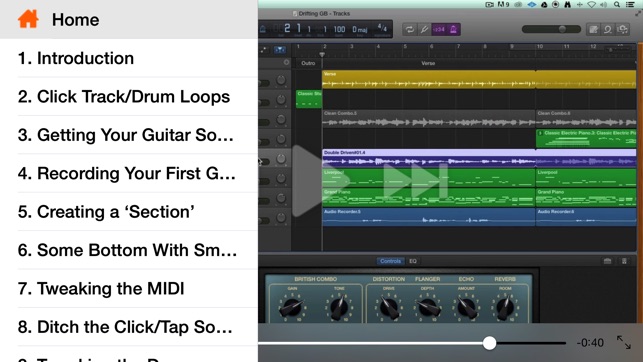
8. Ditch the Click/Tap Some Drums (04:34)
9. Tweaking the Drums (03:30)
10. Using a USB Keyboard (04:14)
11. Using a USB Microphone (02:58)
12. Tweaking Your Temp Vocal Track (02:43)
13. iPad to Computer - It’s Easy! (05:25)
14. Rearranging Song Sections (02:59)
15. Hiring a Virtual Drummer (02:51)
16. Get That Drummer Playing! (04:53)
17. Cycle Record (04:04)
18. Pitch Correction & FX on Your Vocal (05:30)
19. Collaboration Part 1: Your Studio (04:33)
20. Collaboration Part 2: Their Studio (02:04)
21. Guitar Tracks With Virtual Amps (04:36)

22. Tracking Acoustic & Rhythm Guitars (03:00)
23. Flexing Acoustic & Rhythm Guitars (02:47)
24. FX on Acoustic & Rhythm Guitars (05:28)
25. Garageband to Logic - Quick & Painless (01:30)
26. Making a Smooth Transition (03:24)
27. Keep the Bass, Change the Sound (03:16)
28. Recording/Comping a Lead Vocal (05:00)
29. ‘Printing’ Your Favorite Vocal Comp (04:35)
30. More Control: EQ & Compression (06:32)
31. Virtual Instruments in Logic (04:06)
32. Bussing For Multiple Effects (04:08)
33. Space Designer Reverb Rocks (05:45)
34. Logic Pro’s Mixer (03:57)
35. Bouncing Your Mix (04:18)

36. Now What? (02:23)
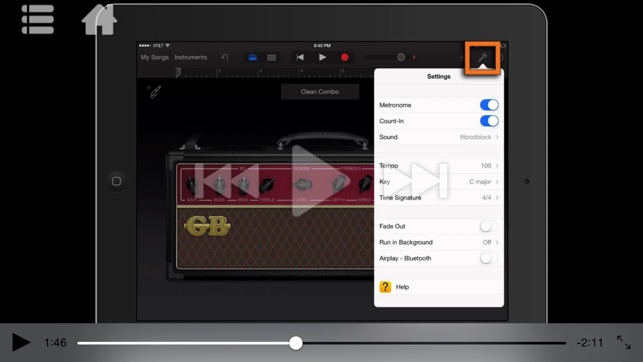
支援平台:iPhone, iPad
